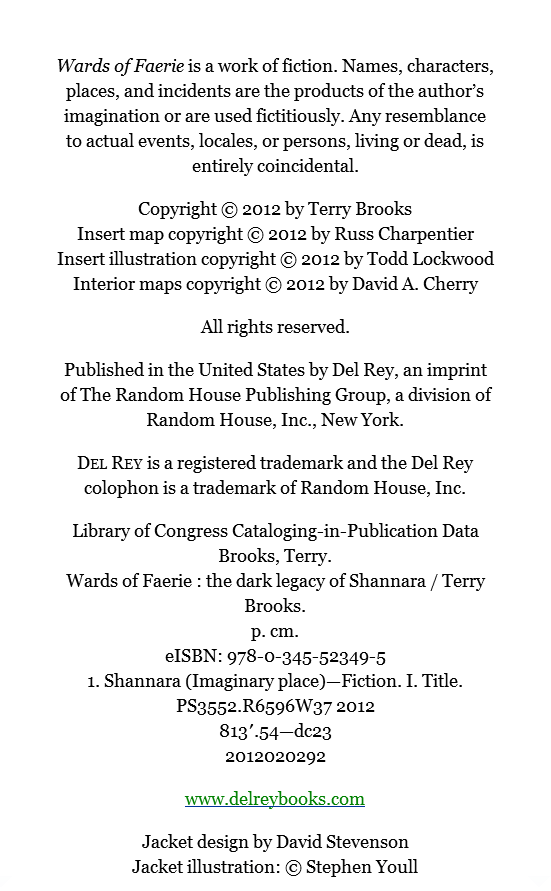About this item
Computers for Seniors is a step-by-step guide that will take you all the way from pressing the "On" button on your new computer to being a confident user who can send email to family and friends, shop online safely, read the latest news, watch funny YouTube videos, share cute pictures of your grandkids, check the weather forecast, and much more.You'll learn to:Plug in, set up, and turn on your computerPrint and share photos of your grandkids, vacations, pets, friends, and special life eventsInstall helpful tools like a calendar, money manager, and weather trackerSearch the internet for news, recipes, gardening tips, sports updates, and anything else that interests youWatch entertaining YouTube videos or educational lectures and make video calls to anywhere in the worldFind and listen to new music (or your favorite classics) and read electronic booksEmail your friends and familyStay safe online and keep your private information secureComputers for Seniors will show you how to get what you really want from your PC, with the help of full-color illustrations, friendly instructions, and a touch of humor.