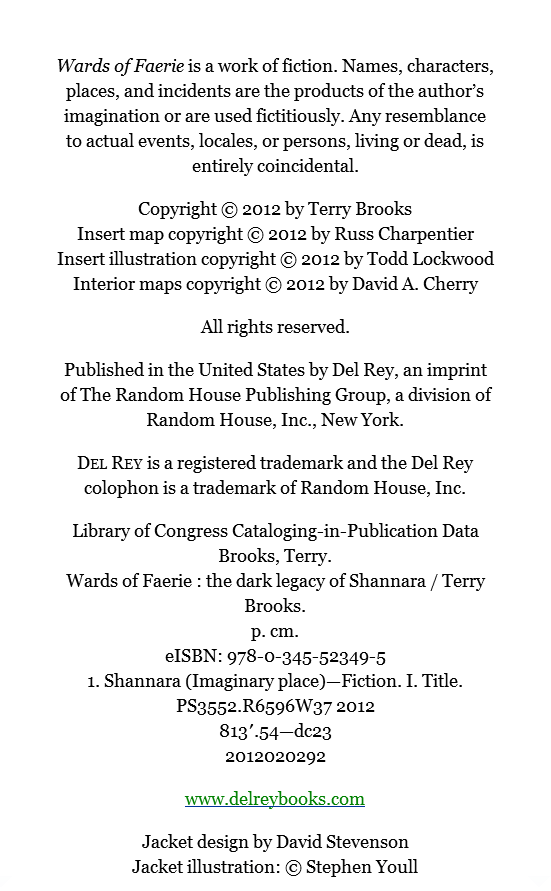About this item
The visual way to unlock the power of your MacBookIf youre a visual learner whos eager to get up and running on all the MacBook has to offer, this fully illustrated and easy-to-follow guide is for you. Covering all the essential information you need to make the most of your MacBook, this new edition of Teach Yourself Visually MacBook provides you with the most up-to-date information on performing everyday tasks - quickly and easily. From basics such as powering on or shutting down your laptop to more advanced functions like running Windows applications, it provides the help and support you need to confidently use your MacBook to its full potential. Providing the benefits of a lightweight, incredibly fast mobile computer with a state-of-the-art operating system, lower security risk, and ease of use, its no wonder more and more people turn to MacBooks. If youre the proud owner of one of these magnificent laptops, Teach Yourself Visually MacBook is here to help you take a bite out of all it has to offer. From working with apps and configuring dashboard widgets to integrating iOS devices, this visual guide empowers you to get the most out of your MacBooks incredible capabilities. Covers new hardware updates and the latest version of OS XWalks you through working on the Mac desktop with Mission Control and LaunchpadExplains how to download applications from the Mac App StoreOffers guidance on troubleshooting, working with iCloud, FaceTime, and moreFrom the very first page, youll discover why Teach Yourself Visually MacBook is the fast and easy way to learn.