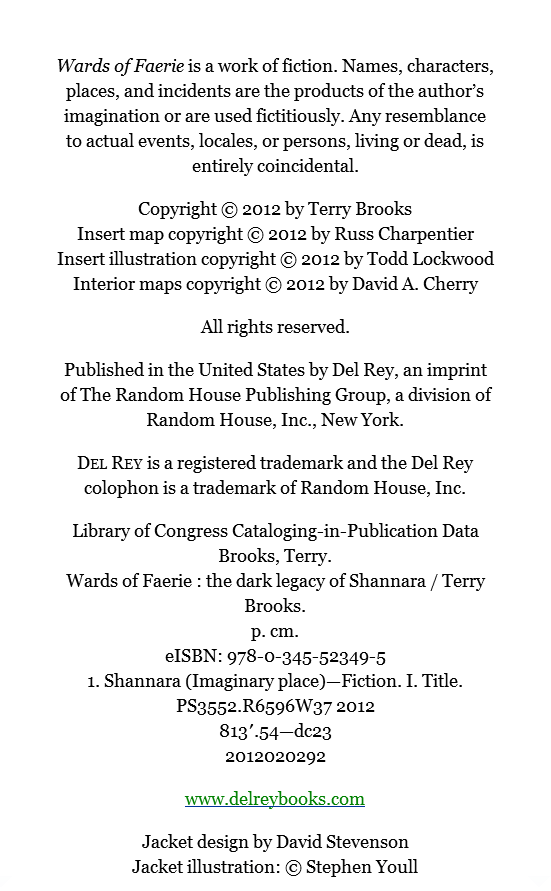About this item
Clear the "blog fog" with this complete visual guide to the WordPress platform . Teach Yourself VISUALLY WordPress, 3rd Edition introduces you to the exciting possibilities of one of the worlds most popular blogging platforms, and shows you how to build your blog from idea to execution. This edition has been updated to reflect the changes and new features of WordPress, and includes coverage of mobile blogging solutions that allow you to post on the go. Richly illustrated with screenshots and examples from the authors own WordPress blogs, this highly visual guide walks you through the setup and creation process step by step, and offers expert tips and tricks every step of the way. From installing WordPress and choosing a theme to custom site editing and self-hosting, this book provides the answers you need and helps you get organized and published quickly.. This is your essential guide to getting the most out of WordPress, from basic setup to advanced mobile features. Customize your site with plug-ins, themes, and personalized editingBlog whenever, wherever, with mobile blogging solutionsBuy your domain, choose a hosting service, and set up the admin stuffLearn the best practices that result in engaging, dynamic websites Whether youre promoting a business, building a personal brand, or just have something to say, this is your no-nonsense guide to building your blog.