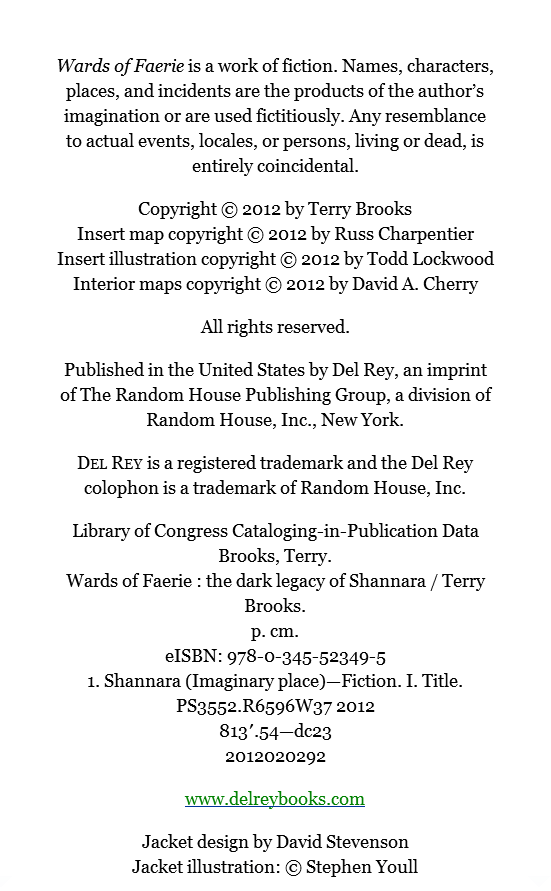About this item
Covers the most important features of Photoshop Elements 12 including: importing photos from digital cameras and scanners, retouching and repairing damaged photos, compositing great group shots, enhancing digital images, changing print size, canvas size, and resolution, editing images for posting on the web, creating a web photo gallery, and incorporating graphics into desktop publishing programs. Teach Yourself VISUALLY Photoshop Elements 12 contains tasks on the new features of Photoshop Elements 12, covering new topics and reinforcing foundational tasks that cover topics to help build a solid skill set for better editing and stunning images. The associated website provides all the images used in the book so that readers can practice along with all the example techniques featured in the book.